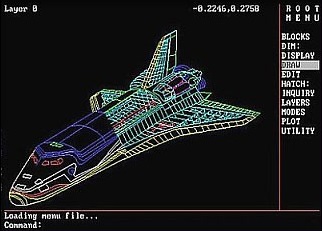AutoCAD Release 14 Febuary 1997
นับได้ว่าเป็นรุ่นยอดนิยมอีกรุ่นหนึ่งที่มีคนใช้กันมาก ใน R14 ระบบของกราฟิกที่เสริมเข้ามาใหม่ แทนที่ของระบบ ADI โดยการใช้ ระบบกราฟิกของ HEIDI ที่ช่วยให้แสดงภาพของไฟล์โดยใช้หน่วยความจำที่จำกัด (อ่านแล้วยังมึนๆ ให้รู้เพียงแค่ว่ามันเปลี่ยนระบบของการแสดงภาพหล่ะกันนะครับ) ในส่วนของ Paper Space ก็เพิ่มรายการเข้ามาอย่างเช่น Layout1 ครับ การคำนวณภาพใหม่ในโหมด Paper space เช่นการ Zoom ขยายภาพหรือการ Pan ใน R14 นี้สามารถทำได้และจำนวน สูงสุด ของ viewports ใช้ งาน ใน พื้นที่ กระดาษ เพิ่ม ขึ้นเป็น 16-48.
การเพิ่มประสิทธิภาพของเส้นต่อเนื่อง Polylines โดยจะเก็บข้อมูลไว้เพียง 1 ข้อมูลเท่านั้นเพื่อลดขนาดของพื้นที่ไฟล์ ยิ่งใช้เส้นต่อเนื่อง Polyline มากเท่าไหร่คุณก็สามารถลดขนาดของไฟล์งานที่คุณทำได้มากเท่านั้น บ่อยมากที่ทุกครั้งเวลาเขียนเส้นแล้วผมมักจะใช้ Pedit เพื่อ Joint เชื่อมต่อเส้นให้เป็นเส้นต่อเนื่องในการประหยัดพื้นที่ของข้อมูล และที่สำคํญมันช่วยให้เปิดไฟล์งานโดยเข้าถึงข้อมูลได้ไว รวดเร็วมากยิ่งขึ้นครับ
รูปแบบของลวดลาย Hatch ก็เฉกเช่นเดียวกันกับ เส้นต่อเนื่อง โดยจะเก็บข้อมูลให้เป็นวัตถุเพียงฃิ้นเดียวเพื่อการประหยัดพื้นที่ในการเก็บข้อมูลครับและประหยัดเวลาด้วย
Learn command, AutoLISP, Problem AutoCAD, การใช้งาน AutoCAD หลากหลายความรู้หลากหลายปัญหา ร่วมแก้ไขแบ่งปันปัญหาแห่ง CAD การรวมกันคิด สามารถทำให้ผ่านพ้นไปได้ และหาแนวทางแก้ปัญหาได้เกือบทุกปัญหา ลุงธี57
AutoCAD R13 November 1994
AutoCAD Release 13 November 1994
Windows Enhancements -- AutoCAD Release 13
จะว่ากันไปแล้วAutoCAD รุ่นนี้เป็นรุ่นที่ใช้แล้วงงมาก เพราะมีในระบบ Window และ Dos เป็นยุคของการเปลี่ยนแปลงครั้งให่ครั้งหนึ่งเหมือนกัน โดยการที่ AutoDesk ส่งรุ่นนี้ออกมาเพื่อดูแนวโน้มของตลาดโดยส่ง Demo มาให้ดู ผมได้ดูแล้วยังมองว่ามันน่าจะทำให้คนใช้สับสนมากกว่าสะดวก โดยส่วนตัวผมไม่ค่อยจะชอบรุ่นนี้เท่าไหร่เลยครับ
Screen Layout
The AutoCAD interface consists of standard Windows user-interface components, similar to those used in other Windows applications. You can customize the size and placement of most components.
Floating Toolbars
A floating toolbar is a collection of commands organized by category, for example, Draw, Modify, or Dimensioning. You can customize and resize the toolbars or drag and drop tools from one toolbar to another. There is an icon editor. You can dock the toolbars at the edges of the drawing area.
Flyouts
Flyouts allow you to choose several different commands from the same place on the toolbar. The flyout contains either variations of a drawing command, such as the different ways to draw a circle, or it contains a group of related commands.
Layer and Linetype Display
The Object Properties toolbar contains a new display for easier control of layer and linetype settings.
Tooltips
Tooltips label the different commands on the toolbars. You see the ToolTip whenever you hold the pointer for a second or two over an icon in one of the toolbars. AutoCAD also provides more detailed descriptions on the status bar.
Command Window
The command window and the drawing area are separate, floating, and scrollable windows. You can use the scroll bars to pan around your drawing. The command line and the AutoCAD text window have been combined (the F2 key toggles between the two sizes). You can dock the command window above or below the drawing area. Cutting and pasting from the text window to the command window is easy.
New Menu System
The menu has been simplified; most commands are now available on toolbars. However, you can load a "full" menu that resembles those in previous releases. If you use customized menus, you no longer have to substitute your menu for the AutoCAD menu. Instead, you can add new items anywhere on the AutoCAD menu. This system prevents possible menu conflicts between different third-party programs.
OLE
AutoCAD for Windows acts as an OLE (Object Linking and Embedding) client as well as a server. This two-way linking makes it easy to embed objects from other Windows applications in your AutoCAD drawings.
Command Reference
Windows Enhancements -- AutoCAD Release 13
จะว่ากันไปแล้วAutoCAD รุ่นนี้เป็นรุ่นที่ใช้แล้วงงมาก เพราะมีในระบบ Window และ Dos เป็นยุคของการเปลี่ยนแปลงครั้งให่ครั้งหนึ่งเหมือนกัน โดยการที่ AutoDesk ส่งรุ่นนี้ออกมาเพื่อดูแนวโน้มของตลาดโดยส่ง Demo มาให้ดู ผมได้ดูแล้วยังมองว่ามันน่าจะทำให้คนใช้สับสนมากกว่าสะดวก โดยส่วนตัวผมไม่ค่อยจะชอบรุ่นนี้เท่าไหร่เลยครับ
Screen Layout
The AutoCAD interface consists of standard Windows user-interface components, similar to those used in other Windows applications. You can customize the size and placement of most components.
Floating Toolbars
A floating toolbar is a collection of commands organized by category, for example, Draw, Modify, or Dimensioning. You can customize and resize the toolbars or drag and drop tools from one toolbar to another. There is an icon editor. You can dock the toolbars at the edges of the drawing area.
Flyouts
Flyouts allow you to choose several different commands from the same place on the toolbar. The flyout contains either variations of a drawing command, such as the different ways to draw a circle, or it contains a group of related commands.
Layer and Linetype Display
The Object Properties toolbar contains a new display for easier control of layer and linetype settings.
Tooltips
Tooltips label the different commands on the toolbars. You see the ToolTip whenever you hold the pointer for a second or two over an icon in one of the toolbars. AutoCAD also provides more detailed descriptions on the status bar.
Command Window
The command window and the drawing area are separate, floating, and scrollable windows. You can use the scroll bars to pan around your drawing. The command line and the AutoCAD text window have been combined (the F2 key toggles between the two sizes). You can dock the command window above or below the drawing area. Cutting and pasting from the text window to the command window is easy.
New Menu System
The menu has been simplified; most commands are now available on toolbars. However, you can load a "full" menu that resembles those in previous releases. If you use customized menus, you no longer have to substitute your menu for the AutoCAD menu. Instead, you can add new items anywhere on the AutoCAD menu. This system prevents possible menu conflicts between different third-party programs.
OLE
AutoCAD for Windows acts as an OLE (Object Linking and Embedding) client as well as a server. This two-way linking makes it easy to embed objects from other Windows applications in your AutoCAD drawings.
Command Reference
AutoCAD R12 June 1992
AutoCAD Release 12 June 1992
เป็นออโต้แคทรุ่นยอดนิยมของผมเลย ชอบมากที่สามารถปรับปรุงแก้ไขอะไรได้สารพัด
มีความสะดวกและทำงานได้ค่อนข้างเร็ว เรียกได้ว่าเริ่มศึกษาจริงจัง และแจ้งเกิดในการใช้โปรแกรม
AutoCAD ก็ R12 นี่แหล่ะครับ เพราะดูมันทุกๆตัว ทุกๆไฟล์ว่ามันทำงานยังไงกันบ้าง
The AutoCAD main menu has been eliminated. After initial configuration, AutoCAD displays the graphics screen.
The Main menu tasks have been replaced by commands. For example, the NEW command starts a new drawing, and the OPEN command opens an existing drawing.
การปรับแต่งค่าต่างๆ สามารถทำได้ในคำสั่ง CONFIG เพียงคำสั่งเดียวก็ปรับได้หลายอย่าง เรียกได้ว่าทุกอย่างรวมอยู่ในนี้
Configuration of AutoCAD without displaying the AutoCAD screen is performed with the -r command-line argument (for example, acad -r).
คำสั่ง OPEN เพื่อเปิดไฟล์ จะทำการ converts ไฟล์ในเวอร์ชั่นเก่า โดยอัตโนมัติ
The pull-down menu has been enhanced:
The menu supports cascading-style submenus.
AutoCAD remembers your last menu item selection.
AutoCAD can disable menu items.
เป็นออโต้แคทรุ่นยอดนิยมของผมเลย ชอบมากที่สามารถปรับปรุงแก้ไขอะไรได้สารพัด
มีความสะดวกและทำงานได้ค่อนข้างเร็ว เรียกได้ว่าเริ่มศึกษาจริงจัง และแจ้งเกิดในการใช้โปรแกรม
AutoCAD ก็ R12 นี่แหล่ะครับ เพราะดูมันทุกๆตัว ทุกๆไฟล์ว่ามันทำงานยังไงกันบ้าง
The AutoCAD main menu has been eliminated. After initial configuration, AutoCAD displays the graphics screen.
The Main menu tasks have been replaced by commands. For example, the NEW command starts a new drawing, and the OPEN command opens an existing drawing.
การปรับแต่งค่าต่างๆ สามารถทำได้ในคำสั่ง CONFIG เพียงคำสั่งเดียวก็ปรับได้หลายอย่าง เรียกได้ว่าทุกอย่างรวมอยู่ในนี้
Configuration of AutoCAD without displaying the AutoCAD screen is performed with the -r command-line argument (for example, acad -r).
คำสั่ง OPEN เพื่อเปิดไฟล์ จะทำการ converts ไฟล์ในเวอร์ชั่นเก่า โดยอัตโนมัติ
The pull-down menu has been enhanced:
The menu supports cascading-style submenus.
AutoCAD remembers your last menu item selection.
AutoCAD can disable menu items.
AutoCAD Release 11 October 1990
AutoCAD Release 11 October 1990
ไม่นานนัก R11 ก็ตามมา ได้มีโอกาสได้ใช้และต้องศึกษาข้อมูลเกี่ยวกับคำสั่งมากขึ้น
กับการตั้งค่าต่างๆ การใช้ Paper space ที่คนไม่เคยรู้จัก และงง งง กับมัน สุดท้ายก็ใช้งานใน
Model space แทน
ระบบใหม่ของ TILEMODE ที่สามารถตั้งค่าแล้วให้เปลี่ยนเป็น Paper space ได้ , where Viewports are entities that display views into "model space" rather than being simple partitions of the display graphics area. The paper space mechanism adds the following capabilities to AutoCAD:
สามารถกำหนดรูปชิ้นงานในหลายๆมองมุมเพื่อพิมพ์งานได้
การเพิ่ม Title block การพิมพ์ข้อความอักษร
Viewport-specific layer visibility.
Network support features
A new file-locking system prevents more than one AutoCAD session from accessing the same file when it would be possible to corrupt data or crash one or more AutoCAD sessions as a result.
Network server authorization allows the installation of a single copy of AutoCAD on a network server. The number of users specified at the time of purchase can execute AutoCAD on the network server. The maximum number of concurrent users can be increased through the purchase of a larger license count, for which an authorization code for the larger limit is issued. This "floating license" does not apply to versions of AutoCAD using workstation authorization codes or hardware locks.
A pair of new system environment variables named -ACADPLCMD and ACADPPCMD, in conjunction with the "AUTOSPOOL" default plot filename, now allows the -AutoCAD PLOT and PRPLOT commands to invoke plot-spooling programs.
A personalization step has been added to the installation. This step allows two lines of ASCII text to be added to the executable program file. This text is displayed in the Main menu banner (or the equivalent) when AutoCAD is invoked. The labels for the strings are "Licensed to:" and "Obtained from:". You can't change these strings after installation is complete.
ไม่นานนัก R11 ก็ตามมา ได้มีโอกาสได้ใช้และต้องศึกษาข้อมูลเกี่ยวกับคำสั่งมากขึ้น
กับการตั้งค่าต่างๆ การใช้ Paper space ที่คนไม่เคยรู้จัก และงง งง กับมัน สุดท้ายก็ใช้งานใน
Model space แทน
ระบบใหม่ของ TILEMODE ที่สามารถตั้งค่าแล้วให้เปลี่ยนเป็น Paper space ได้ , where Viewports are entities that display views into "model space" rather than being simple partitions of the display graphics area. The paper space mechanism adds the following capabilities to AutoCAD:
สามารถกำหนดรูปชิ้นงานในหลายๆมองมุมเพื่อพิมพ์งานได้
การเพิ่ม Title block การพิมพ์ข้อความอักษร
Viewport-specific layer visibility.
Network support features
A new file-locking system prevents more than one AutoCAD session from accessing the same file when it would be possible to corrupt data or crash one or more AutoCAD sessions as a result.
Network server authorization allows the installation of a single copy of AutoCAD on a network server. The number of users specified at the time of purchase can execute AutoCAD on the network server. The maximum number of concurrent users can be increased through the purchase of a larger license count, for which an authorization code for the larger limit is issued. This "floating license" does not apply to versions of AutoCAD using workstation authorization codes or hardware locks.
A pair of new system environment variables named -ACADPLCMD and ACADPPCMD, in conjunction with the "AUTOSPOOL" default plot filename, now allows the -AutoCAD PLOT and PRPLOT commands to invoke plot-spooling programs.
A personalization step has been added to the installation. This step allows two lines of ASCII text to be added to the executable program file. This text is displayed in the Main menu banner (or the equivalent) when AutoCAD is invoked. The labels for the strings are "Licensed to:" and "Obtained from:". You can't change these strings after installation is complete.
AutoCAD Release 10 October 1988
AutoCAD Release 10 October 1988
ใช้ R9 ได้ไม่นานนักก็มีตัวนี้ออกมา R10 เพิ่มเติมส่วนที่จัดการกับไฟล์ทั้งหลาย
เพิ่มคำสั่งรองรับการเขียนภาพ 3D มากยิ่งขึ้น แต่จริงๆแล้วก็ยังใช้ยากอยู่
คงเพราะ Ucs ในตอนนั้นเข้าใจได้ยากอยู่ ควบคุมก็ยาก
เรื่องของ Surface ยังมีข้อกำจัดอยู่บ้างในการขึ้นรูป
สิ่งที่เพิ่มมาดังนี้ -
The LINETYPE Load command updated to load several linetypes from the library file at once.
Restrictions on use of the PURGE command have been relaxed.
A binary form of DXF file supported.
ZOOM Previous expanded to restore the last ten views.
The Configurator updated to always allow I/O port configuration.
ADE-1 and ADE-2 were merged into ADE-3. New ADE-3 features included:
VIEWPORTS (or VPORTS) command for control of multiple viewports (for 2D as well as 3D applications). REDRAWALL and REGENALL commands operate on all active viewports.
Optional permanent handles for all entities, controlled by the HANDLES command. Handles can be extracted and stored in an external database related to the drawing. The entities to which the handles refer can be retrieved by AutoLISP routines.
A new CHPROP command streamlined the changing of entity properties.
New dimensioning variables were added to permit greater control over dimension arrows and the placement of dimension lines and text. New Dimzin values were added for suppression of leading and trailing decimal zeroes.
PEDIT updated to generate quadratic and cubic B-splines.
ใช้ R9 ได้ไม่นานนักก็มีตัวนี้ออกมา R10 เพิ่มเติมส่วนที่จัดการกับไฟล์ทั้งหลาย
เพิ่มคำสั่งรองรับการเขียนภาพ 3D มากยิ่งขึ้น แต่จริงๆแล้วก็ยังใช้ยากอยู่
คงเพราะ Ucs ในตอนนั้นเข้าใจได้ยากอยู่ ควบคุมก็ยาก
เรื่องของ Surface ยังมีข้อกำจัดอยู่บ้างในการขึ้นรูป
สิ่งที่เพิ่มมาดังนี้ -
The LINETYPE Load command updated to load several linetypes from the library file at once.
Restrictions on use of the PURGE command have been relaxed.
A binary form of DXF file supported.
ZOOM Previous expanded to restore the last ten views.
The Configurator updated to always allow I/O port configuration.
ADE-1 and ADE-2 were merged into ADE-3. New ADE-3 features included:
VIEWPORTS (or VPORTS) command for control of multiple viewports (for 2D as well as 3D applications). REDRAWALL and REGENALL commands operate on all active viewports.
Optional permanent handles for all entities, controlled by the HANDLES command. Handles can be extracted and stored in an external database related to the drawing. The entities to which the handles refer can be retrieved by AutoLISP routines.
A new CHPROP command streamlined the changing of entity properties.
New dimensioning variables were added to permit greater control over dimension arrows and the placement of dimension lines and text. New Dimzin values were added for suppression of leading and trailing decimal zeroes.
PEDIT updated to generate quadratic and cubic B-splines.
AutoCAD Release 9 September 1987
AutoCAD Release 9 April 1987
จากนี้เค้าเริ่มสู่ศักราชใหม่ โดยการตัดคำว่า เวอร์ชั่นออก เปลี่ยนเป็น ลีรีสแล้ว โดยเริ่มจากนี้ R9
ผมได้มีโอกาสได้ใช้ R9 นี้อยู่พักนึง แต่ก็ไม่ได้นานเท่าไหร่
สเป็คของเครื่องที่รับรองโปรแกรม
- 80x87 math coprocessor in computers based on the Intel® 8086 family of microprocessors.
สิ่งที่เพิ่มเติมเข้ามา
Box, Auto, and Single object-selection modes added.
Block insertion presets for scale and rotation added.
The MULTIPLE command modifier added.
New ACADLIMEM environment variable for expanded memory control added (on DOS systems only).
Menu items amended to repeat automatically.
Twenty additional text fonts added.
Attribute value requests during Insert allowed to be suppressed.
A "preset" property added for Attributes.
Creation of slide libraries added.
An Advanced User Interface added, incorporating a menu bar, pull-down menus, icon menus, and dialog boxes.
The DDEMODES, DDLMODES, and DDRMODES commands added to permit entity properties, layer properties, drawing aids to be set using dialog boxes.
The new DDATTE command added to permit Attribute editing to be done using a dialog box.
Attribute values requested during INSERT allowed to be entered using a dialog box.
Spline curves drawing permitted.
Crossing object selection boxes drawn as dotted lines.
A Rotate option was added to the VPOINT command.
3D Osnap extended to snap to the tops of extruded objects.
Built-in commands allowed to be undefined and redefined.
Provisions for 3D Lines and 3D Faces added to the DXB file format.
AutoLISP Enhancements
A pause capability added for the (command) function
(ssget) filters added
Very large selection-sets handling added
จากนี้เค้าเริ่มสู่ศักราชใหม่ โดยการตัดคำว่า เวอร์ชั่นออก เปลี่ยนเป็น ลีรีสแล้ว โดยเริ่มจากนี้ R9
ผมได้มีโอกาสได้ใช้ R9 นี้อยู่พักนึง แต่ก็ไม่ได้นานเท่าไหร่
สเป็คของเครื่องที่รับรองโปรแกรม
- 80x87 math coprocessor in computers based on the Intel® 8086 family of microprocessors.
สิ่งที่เพิ่มเติมเข้ามา
Box, Auto, and Single object-selection modes added.
Block insertion presets for scale and rotation added.
The MULTIPLE command modifier added.
New ACADLIMEM environment variable for expanded memory control added (on DOS systems only).
Menu items amended to repeat automatically.
Twenty additional text fonts added.
Attribute value requests during Insert allowed to be suppressed.
A "preset" property added for Attributes.
Creation of slide libraries added.
An Advanced User Interface added, incorporating a menu bar, pull-down menus, icon menus, and dialog boxes.
The DDEMODES, DDLMODES, and DDRMODES commands added to permit entity properties, layer properties, drawing aids to be set using dialog boxes.
The new DDATTE command added to permit Attribute editing to be done using a dialog box.
Attribute values requested during INSERT allowed to be entered using a dialog box.
Spline curves drawing permitted.
Crossing object selection boxes drawn as dotted lines.
A Rotate option was added to the VPOINT command.
3D Osnap extended to snap to the tops of extruded objects.
Built-in commands allowed to be undefined and redefined.
Provisions for 3D Lines and 3D Faces added to the DXB file format.
AutoLISP Enhancements
A pause capability added for the (command) function
(ssget) filters added
Very large selection-sets handling added
AutoCAD Version 2.6 (Release 8) April 1987
AutoCAD Version 2.6 (Release 8) April 1987
New feature :
The ZOOM, PAN, VIEW, and REDRAW commands allowed to be used transparently.
X/Y/Z point filtering added.
The AREA command was enhanced to compute the area of specified circles and Polylines, and to keep running totals.
You can now configure a default plot filename, a spooling directory for plot files, a directory for AutoCAD temporary files, and a unique network node name.
New ACADXMEM environment variable for extended memory control added (on DOS systems only).
Handling of the \ character in menu items revised to better cope with transparent commands.
Associative dimensioning added.
The DIMZIN dimensioning variable was enhanced.
A general dimensioning suffix facility was added.
A fractional mode added to the UNITS command.
3D Line and 3D Face entities added (3D Level 2).
The FILMROLL command added for production of files to be rendered by AutoShade.
New feature :
The ZOOM, PAN, VIEW, and REDRAW commands allowed to be used transparently.
X/Y/Z point filtering added.
The AREA command was enhanced to compute the area of specified circles and Polylines, and to keep running totals.
You can now configure a default plot filename, a spooling directory for plot files, a directory for AutoCAD temporary files, and a unique network node name.
New ACADXMEM environment variable for extended memory control added (on DOS systems only).
Handling of the \ character in menu items revised to better cope with transparent commands.
Associative dimensioning added.
The DIMZIN dimensioning variable was enhanced.
A general dimensioning suffix facility was added.
A fractional mode added to the UNITS command.
3D Line and 3D Face entities added (3D Level 2).
The FILMROLL command added for production of files to be rendered by AutoShade.
AutoCAD Version 2.1 (Release 6) May 1985
AutoCAD Version 2.1 (Release 6) May 1985
ในเวอร์ชั่นตอนเริ่มทำงาน ผมได้รู้จัก AutoCAD อันแรกเลยก็ 2.1 นี่แหล่ะครับ แต่ผมใช้ 2.1.4 ครับหน้าจอมอนิเตอร์ยังใช้เป็น MONOCHROME กันอยู่เลย ที่ไหนมีจอสีให้ใช้แสดงว่าที่นั่น หรูมากๆ เริ่มต้นกันแบบงูๆปลาๆเลยก็ว่าได้ ลองผิดลองเขียนลองใช้คำสั่ง มาดูกันว่ามีอะไรที่เพิ่มเติมจากเดิมมาบ้างครับ
รูปคือแผ่นติดตั้งโปรแกรม Installation Disk Programe Autodesk3.exe Version 2.18 ครับ
กลายเป็นของโบราณที่หาได้ยากไปแล้ว
Interactive object selection. You can select objects in multiple windows, and add or remove objects from the selection-set before submitting the set to any edit/inquiry command.
Directory pathnames are now honored on all filenames, and you can maintain multiple drawing directories or multiple AutoCAD configurations.
Plotting enhancements:
Revised and enhanced the PLOT routine.
Plots can now be rotated 90 degrees.
Optimized the changing of plotter pens and further optimized pen movement.
Multiple pens can now be used with single-pen plotters; -AutoCAD will pause and prompt you to change the pen manually.
New LIMITS On/Off options allow you to turn the limits check off entirely.
A prototype drawing is now used to establish the initial environment (limits, modes, etc.) for a new drawing. You can create as many prototype drawings as you wish.
QTEXT now produces a rectangle rather than two parallel lines.
You can now copy files from the File Utility menu (Files command).
The DELAY command has been calibrated to delay about 1 millisecond per increment.
New GRAPHSCR and TEXTSCR commands permit scripts and menu items to flip between the text and graphics displays on single-screen systems.
You can use the UNITS command to select display and input of angles in grads or radians.
BREAK now allows a zero-length break, splitting an object into two entities.
FILLET was extended to handle Polylines (see later).
The VIEW command has a new Window option, permitting you to define a named view without first zooming in to that view.
3D Level 1 for 3D visualizations with optional removal of hidden lines (ELEV, VPOINT, and HIDE commands). 3D visualizations can be edited and plotted just like 2D drawings.
Polylines (PLINE and PEDIT commands), with curve-fitting capability.
New Freeze and Thaw options for the LAYER command.
Objects can be highlighted during the selection process.
User-supplied programs and operating system utilities can be executed as external commands while running AutoCAD.
You can define variables to hold integers, reals, strings, and points, and can use these variables (along with predefined system variables) in arithmetic expressions. These expressions can be entered in response to AutoCAD data prompts.
The full AutoLISP programming language was included in Version 2.18 (January, 1986), which was otherwise one of a series of minor updates. AutoLISP extended the variables and expressions feature to let you write and store LISP programs that implement custom commands.
New Commands:
BLIPMODE permits control over the drawing of marker blips
CHAMFER
added
DXBIN
CAD/camera support
PRPLOT printer plotter output
ในเวอร์ชั่นตอนเริ่มทำงาน ผมได้รู้จัก AutoCAD อันแรกเลยก็ 2.1 นี่แหล่ะครับ แต่ผมใช้ 2.1.4 ครับหน้าจอมอนิเตอร์ยังใช้เป็น MONOCHROME กันอยู่เลย ที่ไหนมีจอสีให้ใช้แสดงว่าที่นั่น หรูมากๆ เริ่มต้นกันแบบงูๆปลาๆเลยก็ว่าได้ ลองผิดลองเขียนลองใช้คำสั่ง มาดูกันว่ามีอะไรที่เพิ่มเติมจากเดิมมาบ้างครับ
รูปคือแผ่นติดตั้งโปรแกรม Installation Disk Programe Autodesk3.exe Version 2.18 ครับ
กลายเป็นของโบราณที่หาได้ยากไปแล้ว
Interactive object selection. You can select objects in multiple windows, and add or remove objects from the selection-set before submitting the set to any edit/inquiry command.
Directory pathnames are now honored on all filenames, and you can maintain multiple drawing directories or multiple AutoCAD configurations.
Plotting enhancements:
Revised and enhanced the PLOT routine.
Plots can now be rotated 90 degrees.
Optimized the changing of plotter pens and further optimized pen movement.
Multiple pens can now be used with single-pen plotters; -AutoCAD will pause and prompt you to change the pen manually.
New LIMITS On/Off options allow you to turn the limits check off entirely.
A prototype drawing is now used to establish the initial environment (limits, modes, etc.) for a new drawing. You can create as many prototype drawings as you wish.
QTEXT now produces a rectangle rather than two parallel lines.
You can now copy files from the File Utility menu (Files command).
The DELAY command has been calibrated to delay about 1 millisecond per increment.
New GRAPHSCR and TEXTSCR commands permit scripts and menu items to flip between the text and graphics displays on single-screen systems.
You can use the UNITS command to select display and input of angles in grads or radians.
BREAK now allows a zero-length break, splitting an object into two entities.
FILLET was extended to handle Polylines (see later).
The VIEW command has a new Window option, permitting you to define a named view without first zooming in to that view.
3D Level 1 for 3D visualizations with optional removal of hidden lines (ELEV, VPOINT, and HIDE commands). 3D visualizations can be edited and plotted just like 2D drawings.
Polylines (PLINE and PEDIT commands), with curve-fitting capability.
New Freeze and Thaw options for the LAYER command.
Objects can be highlighted during the selection process.
User-supplied programs and operating system utilities can be executed as external commands while running AutoCAD.
You can define variables to hold integers, reals, strings, and points, and can use these variables (along with predefined system variables) in arithmetic expressions. These expressions can be entered in response to AutoCAD data prompts.
The full AutoLISP programming language was included in Version 2.18 (January, 1986), which was otherwise one of a series of minor updates. AutoLISP extended the variables and expressions feature to let you write and store LISP programs that implement custom commands.
New Commands:
BLIPMODE permits control over the drawing of marker blips
CHAMFER
added
DXBIN
CAD/camera support
PRPLOT printer plotter output
AutoCAD Version 2.0 (Release 5) October 1984
AutoCAD Version 2.0 (Release 5) October 1984
ใช้เวลาอีก 1 ปี V2 ถึงได้ออกมา
ในเวอร์ชั่นนี้ ได้เพิ่ม ลายเส้นที่เป็น จุดและขีด ขึ้นมาเสริม
พร้อมทั้งเพิ่ม LTSCALE และ LAYER Ltype มาเป็นคำสั่งเพิ่มควบคุมและกำหนดลายเส้นต่างๆ
ขยายความสามารถของ Layers ให้เราๆท่านๆได้เลือกใช้ชื่อของ Layer พร้อมทั้ง ไม่จำกัดจำนวนในการสร้าง Layer ขึ้นมาใช้ไฟล์งานอีกด้วย
มีรูปแบบของตัวอักษรและรูปทรงที่สามารถใช้ในงานมากขึ้น โดยรูปแบบตัวอักษรสามารถปรับ รูปแบบสไตล์ , ตัวเอียง , ตัวกลับ และสามารถยืดขยายได้ โดยใช้คำสั่ง STYLE เพื่อปรับปรุงแก้ไขรูปแบบ โดยข้อความ (Text)อาจจะมีเส้นขีดเส้นใต้ข้อความ หรือจะให้มีเส้นขีดอยู่ที่เหนือข้อความก็ได้
เพิ่มพื้นที่คำสั่งสำหรับอุปกรณ์เสริมที่เรียกกันว่า Tablet (แผ่นคำสั่ง ใช้กับอุปกรณ์เสริม Digitizer) เพิ่มพื้นที่ออกเป็น 4 ส่วน เพื่อการใช้งานที่สะดวกกว่าเดิม
มีเมนูแยกคำสั่งของอุปกรณ์ชี้ (Buttons on multibutton pointing devices)
Menus may be segmented into submenus that can be invoked to display the options for particular commands.
เมนูแยกสำหรับปุ่มบนอุปกรณ์ชี้ multibutton.
เมนูอาจจะ segmented ลงอยที่สามารถ invoked เพื่อแสดงตัวเลือกของคำสั่งเฉพาะ.
สีมาตรฐานสามารถระบุโดยหมายเลขหรือชื่อ.
Traces และของแข็งเต็มตอนนี้แม้บางส่วนออกจากหน้าจอ.
โหลดเร็วขึ้นของรูปทรงและแบบอักษรเนื่องจากรูปร่าง / เรียบเรียง font.
พื้นที่ของยาเม็ด digitizing ใช้หน้าจอชี้นี้กำหนด.
คุณสมบัติเลิกเพิ่มบรรทัดคำสั่ง.
ความหมายของการแทนที่คำสั่งของแพนได้รับกลับ.
ในรุ่นก่อนหน้าการหมุนเวียนรายการสำหรับแถวเวียนทำงานเฉพาะกรณีที่สินค้าเฉพาะในอาร์เรย์ได้ Block. ข้อจำกัดนี้ได้รับการยก.
กลไก Enhanced สคริปต์ (script และคำสั่ง RSCRIPT).
สั่งขยายพื้นที่เพื่อแสดงปริมณฑล.
คำสั่งอขยายเพื่อแสดงมุมและรูปสามเหลี่ยม-X / Y ระหว่างสองจุด.
รายชื่อและ DBLIST ยาวแสดงคำสั่ง, มุมและรูปสามเหลี่ยม-Y X / สำหรับบรรทัด; พื้นที่และรอบสำหรับวงการ.
Dimensioning เพิ่มให้ dimensioning angular, arc / เส้นผ่าศูนย์กลางวงกลมและรัศมี, สายขนาดที่ต้องการมุมใดๆและหลายคุณลักษณะที่ต้องการอื่นๆ.
มุมในองศานาทีและวินาที (คำสั่งเสริม • ทุน).
ความยาวและแสดงมุมของแถบยางตามสถานะ.
พารามิเตอร์ที่ใช้ในคำสั่งออกจากไข่จะจำและนำเสนอเป็นค่าเริ่มต้นในคำสั่งถัดกก. สามารถซ้ำยังเพิ่ม; ก็จะขอพื้นที่อื่นเพื่อฟักไข่โดยใช้รูปแบบเดียวกัน.
การฟักไข่ของตัวเลข bounded โดย arcs ปรับปรุง.
ข้อกำหนด Dynamic (ลาก) สำหรับ ARC, วงกลม, รูปใส่เปลี่ยนให้คัดลอกและย้ายคำสั่ง.
Snap, ตารางและฝ่ายอักษะอาจจะหมุนเวียน, ชดเชยหรือให้แตกต่าง spacings X และ Y. Snap ชดเชยสามารถใช้ในการเปลี่ยนแปลงรูปแบบการจัดตำแหน่งของกก.
บางอุปกรณ์แสดงผลหน้าจอเมนูและข้อความพื้นที่ให้สามารถใช้งานโดยวิธีการกำหนดค่า AutoCAD เพื่อให้พื้นที่ขนาดใหญ่สำหรับกราฟิก.
บางอุปกรณ์แสดงผลข้อมูลมีคำสั่งให้ลบเมนูและแจ้งให้จากหน้าจอชั่วคราวและศูนย์ภาพกราฟิกสำหรับการถ่ายภาพ.
คุณสมบัติใหม่คุณสมบัติ. คุณลักษณะข้อมูลเกี่ยวกับใจความเชื่อมโยงกับบล็อกนิยามและให้ค่าที่เหมาะสมในเวลาแทรก. ข้อความที่อาจจะมองเห็นหรือมองไม่เห็น.
ทั่วโลกหรือแก้ไขแต่ละประเภทมี.
สกัดประเภทจากภาพวาดสำหรับการโอนโปรแกรมฐานข้อมูลที่ได้รับอนุญาต.
คำสั่งใหม่:
DXFIN และ DXFOUT
แทนที่งานเมนูหลักโหลดและสร้างเขียนไฟล์แลกเปลี่ยน.
ENDSV
บันทึกไฟล์เวกเตอร์เมื่อออก.
ISOPLANE
ตารางมีมิติเท่ากัน / ความสามารถ snap (ยัง Snap Style ISO)
กระจก
มิเรอร์ช่วยให้วัตถุ
MSLIDE
ทำให้สไลด์สำหรับสถานแสดงสไลด์.
OSNAP
ช่วย snapping เพื่อจุดอ้างอิงของวัตถุที่มีอยู่.
QTEXT
โหมดข้อความอย่างรวดเร็ว
บันทึก
บันทึกการเปลี่ยนแปลงโดยไม่ exiting แก้ไขรูปวาด.
ดู
สร้างชื่อ views
VSLIDE
สไลด์โชว์ดูสถานที่ (คำสั่ง).
Standard colors can be specified by number or by name.
Traces and Solids now filled even if partially off screen.
Faster loading of shapes and fonts due to shape/font compiler.
The area of a digitizing tablet used for screen-pointing now configurable.
Undo feature added to LINE command.
The meaning of the PAN command's displacement has been reversed.
In previous versions, item rotation for a circular array worked only if the only item in the array was a Block. This restriction has been lifted.
Enhanced script mechanism (SCRIPT and RSCRIPT commands).
The AREA command extended to display the perimeter.
The DIST command extended to display the angle and delta-X/Y between two points.
The LIST and DBLIST commands display length, angle, and delta-X/Y for lines; area and circumference for circles.
Dimensioning enhanced to provide angular dimensioning, arc/circle diameter and radius, dimension lines at any desired angle, and several other requested features.
Angles in degrees, minutes, and seconds (UNITS command enhancement).
Length and angle display of rubber band in status line.
The parameters used on the HATCH command are remembered and presented as defaults on the next HATCH command. A repeat capability also added; it asks for another area to hatch using the same pattern.
Hatching of figures bounded by arcs improved.
Dynamic specification (dragging) for ARC, CIRCLE, SHAPE, INSERT, CHANGE, COPY, and MOVE commands.
Snap, Grid, and Axis may be rotated, offset, or given differing X and Y spacings. The snap offset can be used to vary the alignment of hatch patterns.
For some display devices, the screen menu and the text-prompt area can be disabled, by means of the AutoCAD configuration process, to provide a larger area for graphics.
For some display devices, a SNAPSHOT command is provided to erase menus and prompts from the screen temporarily and center the graphics image for photographic purposes.
New Attributes feature. Attributes associate textual information with Block Definitions, and prompt for appropriate values at insertion time. The text may be visible or invisible.
Global or individual editing of Attributes is available.
Extraction of attributes from the drawing for transfer to a database program allowed.
New Commands:
DXFIN and DXFOUT
replaced the Main menu tasks to load and create drawing interchange files.
ENDSV
saves vector file upon exit.
ISOPLANE
Isometric grid/snap capability (also SNAP Style Iso)
MIRROR
allows object mirroring
MSLIDE
makes slides for slide show facility.
OSNAP
allows snapping to reference points of existing objects.
QTEXT
quick text mode
SAVE
saves changes without exiting the drawing editor.
VIEW
creates named views
VSLIDE
slide-show viewing facility (command).
ใช้เวลาอีก 1 ปี V2 ถึงได้ออกมา
ในเวอร์ชั่นนี้ ได้เพิ่ม ลายเส้นที่เป็น จุดและขีด ขึ้นมาเสริม
พร้อมทั้งเพิ่ม LTSCALE และ LAYER Ltype มาเป็นคำสั่งเพิ่มควบคุมและกำหนดลายเส้นต่างๆ
ขยายความสามารถของ Layers ให้เราๆท่านๆได้เลือกใช้ชื่อของ Layer พร้อมทั้ง ไม่จำกัดจำนวนในการสร้าง Layer ขึ้นมาใช้ไฟล์งานอีกด้วย
มีรูปแบบของตัวอักษรและรูปทรงที่สามารถใช้ในงานมากขึ้น โดยรูปแบบตัวอักษรสามารถปรับ รูปแบบสไตล์ , ตัวเอียง , ตัวกลับ และสามารถยืดขยายได้ โดยใช้คำสั่ง STYLE เพื่อปรับปรุงแก้ไขรูปแบบ โดยข้อความ (Text)อาจจะมีเส้นขีดเส้นใต้ข้อความ หรือจะให้มีเส้นขีดอยู่ที่เหนือข้อความก็ได้
เพิ่มพื้นที่คำสั่งสำหรับอุปกรณ์เสริมที่เรียกกันว่า Tablet (แผ่นคำสั่ง ใช้กับอุปกรณ์เสริม Digitizer) เพิ่มพื้นที่ออกเป็น 4 ส่วน เพื่อการใช้งานที่สะดวกกว่าเดิม
มีเมนูแยกคำสั่งของอุปกรณ์ชี้ (Buttons on multibutton pointing devices)
Menus may be segmented into submenus that can be invoked to display the options for particular commands.
เมนูแยกสำหรับปุ่มบนอุปกรณ์ชี้ multibutton.
เมนูอาจจะ segmented ลงอยที่สามารถ invoked เพื่อแสดงตัวเลือกของคำสั่งเฉพาะ.
สีมาตรฐานสามารถระบุโดยหมายเลขหรือชื่อ.
Traces และของแข็งเต็มตอนนี้แม้บางส่วนออกจากหน้าจอ.
โหลดเร็วขึ้นของรูปทรงและแบบอักษรเนื่องจากรูปร่าง / เรียบเรียง font.
พื้นที่ของยาเม็ด digitizing ใช้หน้าจอชี้นี้กำหนด.
คุณสมบัติเลิกเพิ่มบรรทัดคำสั่ง.
ความหมายของการแทนที่คำสั่งของแพนได้รับกลับ.
ในรุ่นก่อนหน้าการหมุนเวียนรายการสำหรับแถวเวียนทำงานเฉพาะกรณีที่สินค้าเฉพาะในอาร์เรย์ได้ Block. ข้อจำกัดนี้ได้รับการยก.
กลไก Enhanced สคริปต์ (script และคำสั่ง RSCRIPT).
สั่งขยายพื้นที่เพื่อแสดงปริมณฑล.
คำสั่งอขยายเพื่อแสดงมุมและรูปสามเหลี่ยม-X / Y ระหว่างสองจุด.
รายชื่อและ DBLIST ยาวแสดงคำสั่ง, มุมและรูปสามเหลี่ยม-Y X / สำหรับบรรทัด; พื้นที่และรอบสำหรับวงการ.
Dimensioning เพิ่มให้ dimensioning angular, arc / เส้นผ่าศูนย์กลางวงกลมและรัศมี, สายขนาดที่ต้องการมุมใดๆและหลายคุณลักษณะที่ต้องการอื่นๆ.
มุมในองศานาทีและวินาที (คำสั่งเสริม • ทุน).
ความยาวและแสดงมุมของแถบยางตามสถานะ.
พารามิเตอร์ที่ใช้ในคำสั่งออกจากไข่จะจำและนำเสนอเป็นค่าเริ่มต้นในคำสั่งถัดกก. สามารถซ้ำยังเพิ่ม; ก็จะขอพื้นที่อื่นเพื่อฟักไข่โดยใช้รูปแบบเดียวกัน.
การฟักไข่ของตัวเลข bounded โดย arcs ปรับปรุง.
ข้อกำหนด Dynamic (ลาก) สำหรับ ARC, วงกลม, รูปใส่เปลี่ยนให้คัดลอกและย้ายคำสั่ง.
Snap, ตารางและฝ่ายอักษะอาจจะหมุนเวียน, ชดเชยหรือให้แตกต่าง spacings X และ Y. Snap ชดเชยสามารถใช้ในการเปลี่ยนแปลงรูปแบบการจัดตำแหน่งของกก.
บางอุปกรณ์แสดงผลหน้าจอเมนูและข้อความพื้นที่ให้สามารถใช้งานโดยวิธีการกำหนดค่า AutoCAD เพื่อให้พื้นที่ขนาดใหญ่สำหรับกราฟิก.
บางอุปกรณ์แสดงผลข้อมูลมีคำสั่งให้ลบเมนูและแจ้งให้จากหน้าจอชั่วคราวและศูนย์ภาพกราฟิกสำหรับการถ่ายภาพ.
คุณสมบัติใหม่คุณสมบัติ. คุณลักษณะข้อมูลเกี่ยวกับใจความเชื่อมโยงกับบล็อกนิยามและให้ค่าที่เหมาะสมในเวลาแทรก. ข้อความที่อาจจะมองเห็นหรือมองไม่เห็น.
ทั่วโลกหรือแก้ไขแต่ละประเภทมี.
สกัดประเภทจากภาพวาดสำหรับการโอนโปรแกรมฐานข้อมูลที่ได้รับอนุญาต.
คำสั่งใหม่:
DXFIN และ DXFOUT
แทนที่งานเมนูหลักโหลดและสร้างเขียนไฟล์แลกเปลี่ยน.
ENDSV
บันทึกไฟล์เวกเตอร์เมื่อออก.
ISOPLANE
ตารางมีมิติเท่ากัน / ความสามารถ snap (ยัง Snap Style ISO)
กระจก
มิเรอร์ช่วยให้วัตถุ
MSLIDE
ทำให้สไลด์สำหรับสถานแสดงสไลด์.
OSNAP
ช่วย snapping เพื่อจุดอ้างอิงของวัตถุที่มีอยู่.
QTEXT
โหมดข้อความอย่างรวดเร็ว
บันทึก
บันทึกการเปลี่ยนแปลงโดยไม่ exiting แก้ไขรูปวาด.
ดู
สร้างชื่อ views
VSLIDE
สไลด์โชว์ดูสถานที่ (คำสั่ง).
Standard colors can be specified by number or by name.
Traces and Solids now filled even if partially off screen.
Faster loading of shapes and fonts due to shape/font compiler.
The area of a digitizing tablet used for screen-pointing now configurable.
Undo feature added to LINE command.
The meaning of the PAN command's displacement has been reversed.
In previous versions, item rotation for a circular array worked only if the only item in the array was a Block. This restriction has been lifted.
Enhanced script mechanism (SCRIPT and RSCRIPT commands).
The AREA command extended to display the perimeter.
The DIST command extended to display the angle and delta-X/Y between two points.
The LIST and DBLIST commands display length, angle, and delta-X/Y for lines; area and circumference for circles.
Dimensioning enhanced to provide angular dimensioning, arc/circle diameter and radius, dimension lines at any desired angle, and several other requested features.
Angles in degrees, minutes, and seconds (UNITS command enhancement).
Length and angle display of rubber band in status line.
The parameters used on the HATCH command are remembered and presented as defaults on the next HATCH command. A repeat capability also added; it asks for another area to hatch using the same pattern.
Hatching of figures bounded by arcs improved.
Dynamic specification (dragging) for ARC, CIRCLE, SHAPE, INSERT, CHANGE, COPY, and MOVE commands.
Snap, Grid, and Axis may be rotated, offset, or given differing X and Y spacings. The snap offset can be used to vary the alignment of hatch patterns.
For some display devices, the screen menu and the text-prompt area can be disabled, by means of the AutoCAD configuration process, to provide a larger area for graphics.
For some display devices, a SNAPSHOT command is provided to erase menus and prompts from the screen temporarily and center the graphics image for photographic purposes.
New Attributes feature. Attributes associate textual information with Block Definitions, and prompt for appropriate values at insertion time. The text may be visible or invisible.
Global or individual editing of Attributes is available.
Extraction of attributes from the drawing for transfer to a database program allowed.
New Commands:
DXFIN and DXFOUT
replaced the Main menu tasks to load and create drawing interchange files.
ENDSV
saves vector file upon exit.
ISOPLANE
Isometric grid/snap capability (also SNAP Style Iso)
MIRROR
allows object mirroring
MSLIDE
makes slides for slide show facility.
OSNAP
allows snapping to reference points of existing objects.
QTEXT
quick text mode
SAVE
saves changes without exiting the drawing editor.
VIEW
creates named views
VSLIDE
slide-show viewing facility (command).
AutoCAD Version 1.4 (Release 4) October 1983
AutoCAD Version 1.4 (Release 4) October 1983
หน้าตาดำๆแบบนี้
ผ่านจากเวอร์ชั่นก่อนมาเพียง 2 เดือนก็ออกเวอร์ชั่นนี้มา
สิ่งที่เพิ่มเติมมาในเวอร์ชั่นนี้คือ
การ ปรับปรุง คำสั่งปิดรูปหลายเหลี่ยม
(อัตโนมัติ จุดเริ่มต้น จุดสิ้นสุด หรือจุดโค้ง arc).
Arc อื่นๆ และ ข้อกำหนดของวงกลม.
ขยาย (Extents)ใหม่ รวมถึงการ arrays ในลักษณะวงกลม.
ปรับปรุง Block (คำสั่ง WBLOCK เขียน Block ไฟล์, บล็อค สามารถ redefined).
การกำหนดขนาดข้อความตามความกว้างของพื้นที่อนุญาต (ชิดหรือ Fix).
การจัดตำแหน่งแนวตั้งของข้อความแนวตั้ง.
ปุ่มควบคุมเพื่อเปิด Snap, ตาราง, Ortho และโหมด Tablet.
มุม หมุน ใส่ ตาม โหมด Ortho.
แสดง snapped crosshairs ถ้า อยู่ ใน โหมด Snap.
นิยาม รูปร่าง Enhanced (displacements XY, arcs).
ข้อกำหนด ของ การ ทำ ซ้ำ หรือ คอลัมน์ แถว / ระยะ แถว ใช้ สอง มุม ของ สี่เหลี่ยมผืนผ้า.
คำ สั่ง แฟ้ม และ งาน หลัก เมนู ใหม่ สำหรับ การ เข้าถึง ไดเรกทอรี file disk.
ตาราง ไม่ rescaled อัตโนมัติ.
สถาน สคริปต์ คำ สั่ง.โหมด ใหม่ / ประสาน งาน สาย สถานะ.

นอกจากนี้ยังมีคำสั่งใหม่ๆเพิ่มขึ้นมาอีกดังนี้
HATCH - for crosshatching and pattern filling.
SKETCH - for free-hand drawing.
AXIS - to display ruler lines.
UNITS - for feet-and-inches input and display.
BREAK - to delete part of a line, trace, circle, or arc.
FILLET - to connect two lines with a smooth arc.
ใช้งานโดยผ่าน SCREEN MENU ทางด้านขวาตามรูปประกอบครับ สมัยนั้นก็ใช้ได้ดี แต่จำคำสั่งได้ยากครับ บางครั้งสั่งต้องเข้าไปหลายชั้นอยู่ครับ
หน้าตาดำๆแบบนี้
ผ่านจากเวอร์ชั่นก่อนมาเพียง 2 เดือนก็ออกเวอร์ชั่นนี้มา
สิ่งที่เพิ่มเติมมาในเวอร์ชั่นนี้คือ
การ ปรับปรุง คำสั่งปิดรูปหลายเหลี่ยม
(อัตโนมัติ จุดเริ่มต้น จุดสิ้นสุด หรือจุดโค้ง arc).
Arc อื่นๆ และ ข้อกำหนดของวงกลม.
ขยาย (Extents)ใหม่ รวมถึงการ arrays ในลักษณะวงกลม.
ปรับปรุง Block (คำสั่ง WBLOCK เขียน Block ไฟล์, บล็อค สามารถ redefined).
การกำหนดขนาดข้อความตามความกว้างของพื้นที่อนุญาต (ชิดหรือ Fix).
การจัดตำแหน่งแนวตั้งของข้อความแนวตั้ง.
ปุ่มควบคุมเพื่อเปิด Snap, ตาราง, Ortho และโหมด Tablet.
มุม หมุน ใส่ ตาม โหมด Ortho.
แสดง snapped crosshairs ถ้า อยู่ ใน โหมด Snap.
นิยาม รูปร่าง Enhanced (displacements XY, arcs).
ข้อกำหนด ของ การ ทำ ซ้ำ หรือ คอลัมน์ แถว / ระยะ แถว ใช้ สอง มุม ของ สี่เหลี่ยมผืนผ้า.
คำ สั่ง แฟ้ม และ งาน หลัก เมนู ใหม่ สำหรับ การ เข้าถึง ไดเรกทอรี file disk.
ตาราง ไม่ rescaled อัตโนมัติ.
สถาน สคริปต์ คำ สั่ง.โหมด ใหม่ / ประสาน งาน สาย สถานะ.

นอกจากนี้ยังมีคำสั่งใหม่ๆเพิ่มขึ้นมาอีกดังนี้
HATCH - for crosshatching and pattern filling.
SKETCH - for free-hand drawing.
AXIS - to display ruler lines.
UNITS - for feet-and-inches input and display.
BREAK - to delete part of a line, trace, circle, or arc.
FILLET - to connect two lines with a smooth arc.
ใช้งานโดยผ่าน SCREEN MENU ทางด้านขวาตามรูปประกอบครับ สมัยนั้นก็ใช้ได้ดี แต่จำคำสั่งได้ยากครับ บางครั้งสั่งต้องเข้าไปหลายชั้นอยู่ครับ
AutoCAD Version 1.3 (Release 3) August 1983
Version 1.3 (Release 3) August 1983
ในเวอร์ชั่นนี้ได้เพิ่ม ความ สะดวก Configuration.
Layer เพื่อ เลื่อน ชั้น ผ่าน คำ สั่ง เปลี่ยนแปลง
เพิ่มช่อง ใช้ งาน cursors.รายการ จาก เมนู.
ปรับแปลง การ จัด แนว.
พิมพ์ ตาราง การ เว้น วรรค ไป ช่วง snap.
คำ สั่ง เปลี่ยนแปลง ข้อความ Text.
สนับสนุน การเขียนขนาดใหญ่เพิ่ม.
คำสั่ง ช่วยเหลือ Enhanced.
ข้อมูล ส่วน หัว รวม อยู่ ใน ไฟล์ DXF.
การ เขียน โต้ตอบ ใหม่ ย้าย ไป Configurator
พร้อม กับ การ เลือก รูป แบบ ผู้ เขียน และ แฟ้ม เมนู เริ่ม ต้น.
ตัวเลข สี มาตรฐาน.
เพิ่มส่วนประกอบอื่นๆ ขึ้นมามากเลยทีเดียวในตอนนั้น
ในเวอร์ชั่นนี้ได้เพิ่ม ความ สะดวก Configuration.
Layer เพื่อ เลื่อน ชั้น ผ่าน คำ สั่ง เปลี่ยนแปลง
เพิ่มช่อง ใช้ งาน cursors.รายการ จาก เมนู.
ปรับแปลง การ จัด แนว.
พิมพ์ ตาราง การ เว้น วรรค ไป ช่วง snap.
คำ สั่ง เปลี่ยนแปลง ข้อความ Text.
สนับสนุน การเขียนขนาดใหญ่เพิ่ม.
คำสั่ง ช่วยเหลือ Enhanced.
ข้อมูล ส่วน หัว รวม อยู่ ใน ไฟล์ DXF.
การ เขียน โต้ตอบ ใหม่ ย้าย ไป Configurator
พร้อม กับ การ เลือก รูป แบบ ผู้ เขียน และ แฟ้ม เมนู เริ่ม ต้น.
ตัวเลข สี มาตรฐาน.
เพิ่มส่วนประกอบอื่นๆ ขึ้นมามากเลยทีเดียวในตอนนั้น
AutoCAD Version 1.2 (Release 2) April 1983
AutoCAD Version 1.2 (Release 2) 1983
เป็น version เพิ่มเติมจาก Version แรก ออกมาในเดือนเมษายน 1983
ได้เพิ่มเติมในส่วนของ Dimension ขึ้นมาเป็นออปชั่นพิเศษ
แต่ว่าจะต้องเสียค่าใช้จ่ายเพิ่ม
เป็น version เพิ่มเติมจาก Version แรก ออกมาในเดือนเมษายน 1983
ได้เพิ่มเติมในส่วนของ Dimension ขึ้นมาเป็นออปชั่นพิเศษ
แต่ว่าจะต้องเสียค่าใช้จ่ายเพิ่ม
AutoCAD DWG Version History by Release for the past. 1982
ผมเองทำงานมาทางด้านแบบมานาน เรียกกันได้ว่าเติบโตกันมากับแบบเลยก็ว่าได้ (แบบก่อสร้างนะครับ)เพราะพี่ๆทั้งหลายของผมร่ำเรียนมาทางสายนี้กันหมด เขียนแบบ อ่านแบบ ดูแบบกันรู้เรื่องกันหมด แต่ในยุคนั้นเป็นยุคทำมือ ทำอะไรทุกอย่างก็ต้องทำด้วยมือ (คนยุคผมชอบกันมากเพราะมันคลาสสิคนี้ กับลายเส้นสายที่เป็นเอกลักษณ์เฉพาะเลียนแบบกันได้ยาก)สมัยเป็นยุคก่อนเทคโนโลยีทางด้านคอมพิวเตอร์จะเข้ามาแพร่หลายในเมืองไทย ทำให้ไม่มีใครได้เรียนคอมฯกันเลย กว่าจะได้รู้จักคอมฯก็ได้ทำงานทำการกันหมด
โดยผมได้มีโอกาสได้รู้จักโปรแกรมที่ช่วยในการเขียนแบบ (โปรแกรมแรกที่ได้เรียนรู้และได้ใช้มันมาตลอดจนปัจจุบัน แม้อยากจะทิ้งไปทำอย่างอื่น ก็ยังต้องกลับมาใช้โปรแกรมนี้อยู่ดี เรียกว่าหนีไม่ออก ฮ่าๆๆๆ)
มีใครรู้กันบ้างไหมว่าประวัติหรือตำนานของโปรแกรม AutoCAD เริ่มต้นมาจากไหน และออกจำหน่ายมาแล้วกี่เวอร์ชั่น ถ้าไม่รู้แล้วอยากรู้ว่าการพัฒนาของโปรแกรมที่มีใช้กันมาในวงการ Cad Cam จาก AutoDESK นี้ที่ใช้กันมาถึง 25+ปีเชียวนะ มาดูกัน
AutoCAD DWG Version History by Release for the past.
AutoCAD Version 1.0 (Release 1) December 1982
หรือที่เรียกกันอีกอย่างว่า AutoCAD 86 และ AutoCAD 80 ธันวาคม 1982 รุ่นแรกเลยนะนี้ หายากมากๆ กรุแตกไม่รู้ว่าจะหาเจอกันหรือเปล่า อาจจะมีหลงเหลืออยู่กับ AutoDesk สักชุดก็เป็นได้ ขนาดรูปร่าง หน้าตาโปรแกรมยังไม่มีให้ดูเลย มีมาได้แค่รูปแผ่นดิสก์ขนาด 5.25" เพราะตอนนั้นต้องรันโปรแกรมจากแผ่นดิสก์กับระบบดอส ภายใต้เครื่องประมวลผลระดับ 286 กันอยู่ (ไม่มีโอกาสได้ใช้เลยครับ เกิดในวงการไม่ทันจริงๆ)
สมัครสมาชิก:
บทความ (Atom)
คลังบทความของบล็อก
ป้ายกำกับ
ของหาย
คำสั่งย่อ
คำสั่ง AutoCAD ที่ควรรู้
คีย์ลัด ใน AutoCAD
ณ ที่แห่งนี้
ฟอนท์ภาษาไทย
โลโก้โปรแกรม AutoCAD
วัดความยาวเส้น
ac$
acad.fas
acad.lsp
acad.pgp
acad.vlx
Alias
annotation scale
Attibute
AutoCAD
AutoCAD Command
AutoCAD error
AutoLISP
Autosave
Backup
Block
Block AutoCAD
CAD error
cad.fas
Can not OPEN FILE
close wcs icon
Command
Command autocad
Commandline
CUI
DBLCLKEDIT
Dimension
Dimspace
Draft Setting
DTEXTED
edit text
External Referances
FATAL ERROR
File autocad
Find text
Fix F8
font autocad
FS
Function Key
Game
HATCH
Hatch error
Isomatric
Key
LISP
logo AutoCAD
LSP
Menubar
Missing
Modelspace
Navvcube
Object Snap
Option
Ortho Key
Osnap
Osnap error
overkill
page setup
panels
Paperspace
perpendicular
PRODUCED BY AN AUTODESK EDUCATION PRODUCT
Recovery
Release
Ribbon
Rtext
Scale
Seclect Mode
Select Command
Setvar
Shortcut Key
System Variables
Thai Font for AutoCAD
Tip & Trick
Toolbar หาย
Turn off Start Tab
Unisolate
Variable
Version
Viewport
Virus
Virus AutoLISP
Wblock
XREF
Xref AutoCAD